How to edit the category for a job?
 Navigation: Navigation: Jobs --> Job Details
| Customers --> Customer Details
Navigation: Navigation: Jobs --> Job Details
| Customers --> Customer DetailsThe Job Category, Priority, and Job Type will get updated
based on the current status, and now the user can edit the job categories
easily.
1. Select the “Jobs” module from the left panel.
2. Select the specific job that you want to edit.
Now you can edit a) Job Category, b) Job Type,
and c) Parent Job. Click on the edit  icon.
icon.
3. Select the “Edit Job Category” to modify the
job category and click on “Submit.”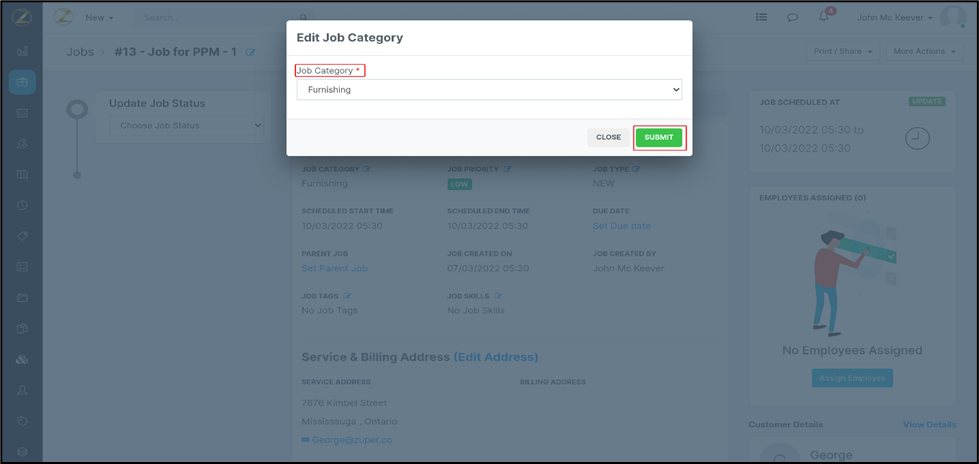
4. Select the “Edit Job type” to modify the type
of the job. The drop-down box is filled with the options “New” and “Revisit
Job.”
5. If the job type is “Revisit,” the user must choose the
corresponding parent job. The new parent’s job can be selected if the
parent’s job is not set earlier.
Any previous status update will not be impacted if the Job category is changed, and only the new status will be based on the newly selected category.
Related Articles
How to Create and Edit a Job Category?
Job Categories are unique services or products offered by an organization. Only Super Users or Administrators have permission to create new job categories and edit them in the Zuper app. Creating a New Job Category To create a New Job Category, ...How to create and manage a non-job event in Zuper
A non-job event refers to any activity that a field technician or other employees engage in that is not directly related to a specific job or work order. Creating these event(s) informs dispatchers that the technician is unavailable for job ...How to log work and travel time on the Job in the Zuper mobile app
In Zuper, the timelog feature allows technicians to log both travel and labor time to track the time spent on each job accurately. This ensures that all time entries, whether spent traveling or working on-site, are captured properly. 1. Select the ...How to create, edit and delete an asset in the Zuper web app?
Any item purchased by a company as a product and, when distributed to a customer service location to fulfill a job, contract, or service agreement, is referred to as an asset. It can either be owned by the customer or by the company itself. Here's ...How to configure timelog in Zuper
Overview of Timelog The Timelog feature in Zuper transforms how organizations manage and track the time that field technicians spend on job-related activities. Initially, Zuper facilitated clock-in and clock-out automatically; however, the enhanced ...