How to delete an Admin user?
When an admin user leaves the organization or is no longer required to access Zuper, the deletion of the admin user's account is now possible from Zuper.
Please follow the below instructions to delete an Admin user in Zuper. You need to deactivate the employee and delete them.
1. Log in to your Zuper Account. Select the "Employees" module from the left panel and choose the admin user you want to delete and select the edit option to change their role type from "Admin to Team Leader or Field Executive" on the pop-up appearing.
2. Find the employee and click on the "Deactivate" icon in the "action" column.
3. A confirmation for the window will pop up. Select the "Deactivate" button.
4. Now select the "Delete" icon to delete the user.
5. A pop-up will appear, and select the "Delete Employee" button to remove the employee. 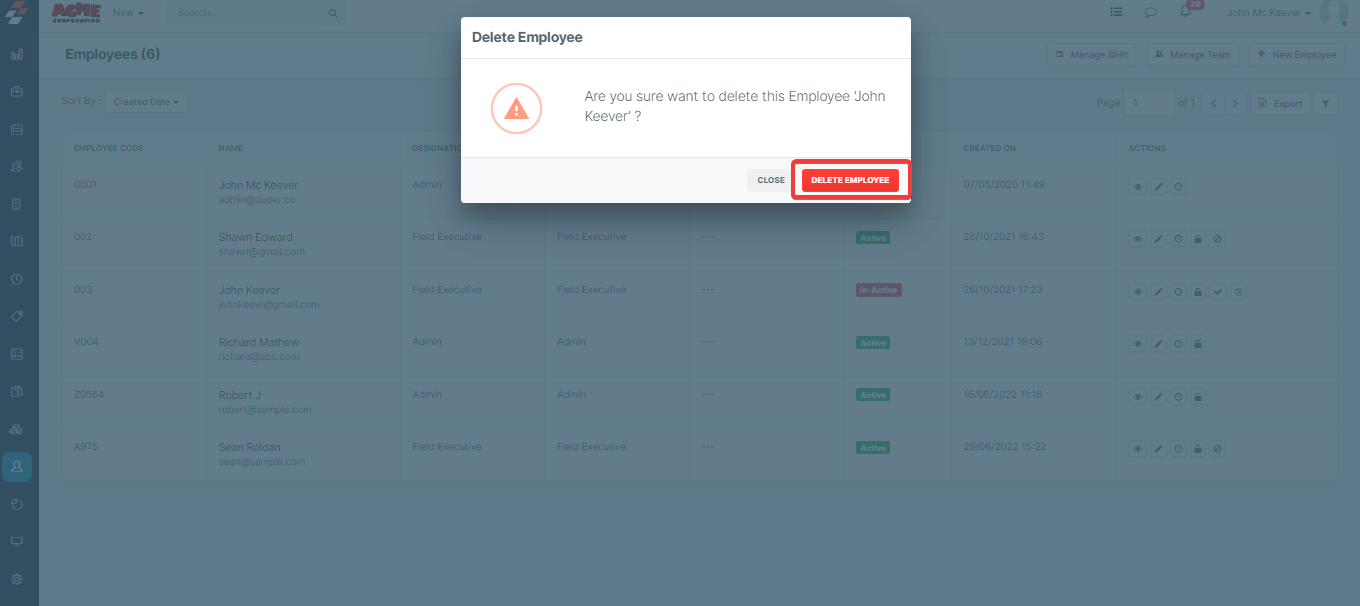
Related Articles
How to Delete a Job?
A job can be deleted as follows, Click on the "Jobs" icon on the menu bar. Go to the required job details page by clicking on the "Job title". Click on the "More Actions" drop-down in the top right corner. Select the "Delete Job" option to delete the ...How to create, edit, and delete an expense category in the Zuper web app
Creating an Expense Category Creating expense categories in Zuper streamlines expense management by enabling precise classification, efficient tracking, and accurate reporting. These categories help enforce your company policies, facilitate seamless ...How do I create a new user in Zuper?
A user can be created by the Admin or the team leader in two ways. Using the "New" Shortcut from the Dashboard. Directly From the Users Tab. Steps to create an User using the "New" Shortcut from the Dashboard Log in to Zuper Account. Click on the ...How to Change the Password of a User?
The Password of any user can be updated from Zuper Console using an Admin account. Please follow the below instructions for the same. Log in to Zuper Account. Select the "Employees" icon from the Menu bar on the left side. Find the employee and ...How to delete a property?
Navigation: Properties --> Delete Property The user can now easily delete the individual property items. The property needs to be deactivated first for them to delete later. If the custom role is enabled, the delete permission needs to be added for ...